May 17, 2023 | 1pm ET
May 17, 2023 | 1pm ET
Home > Digital Equity
As part of Lightspeed Digital Insight, the Digital Equity module unlocks visibility into students’ internet access and device health outside of school with robust, real-time data districts can’t find anywhere else. Proactively identify students with poor or no internet access at scale to save time troubleshooting, maximize the impact of digital learning, and empower all students to succeed.

The Internet Access Report provides a quick district snapshot of students with poor or no internet access in the last seven days. Customize what constitutes “poor internet access” for your district and easily access user-level details like internet speed, connectivity status, service provider, current location (in or out of school), school campus, and grade level.
Eliminate the manual effort and uncertainty that comes with relying on ISP data, student self-reporting, and annual parent surveys. With the User Profile, access detailed device and internet access information, including device type, OS, connectivity status, speed, service provider, and more.
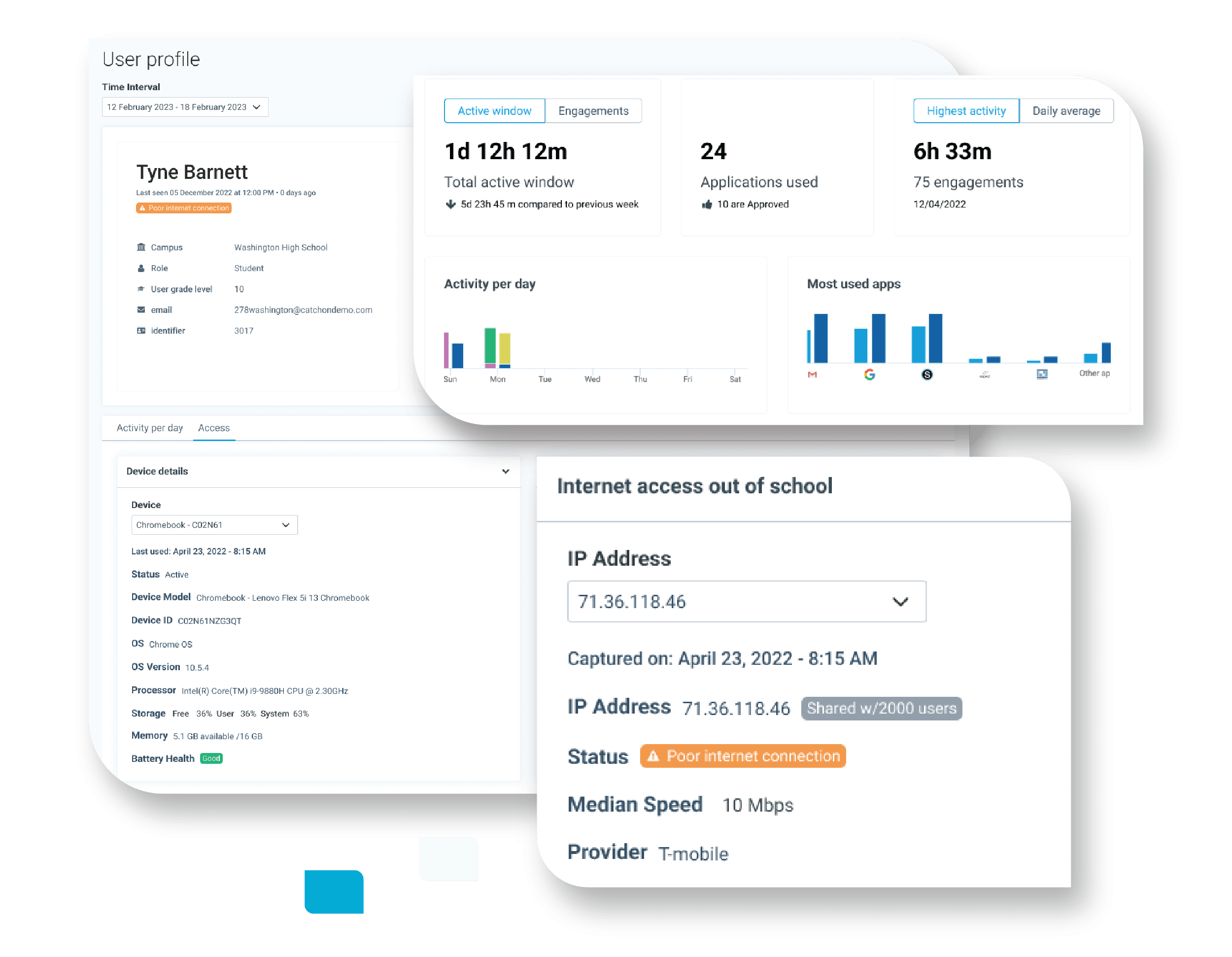
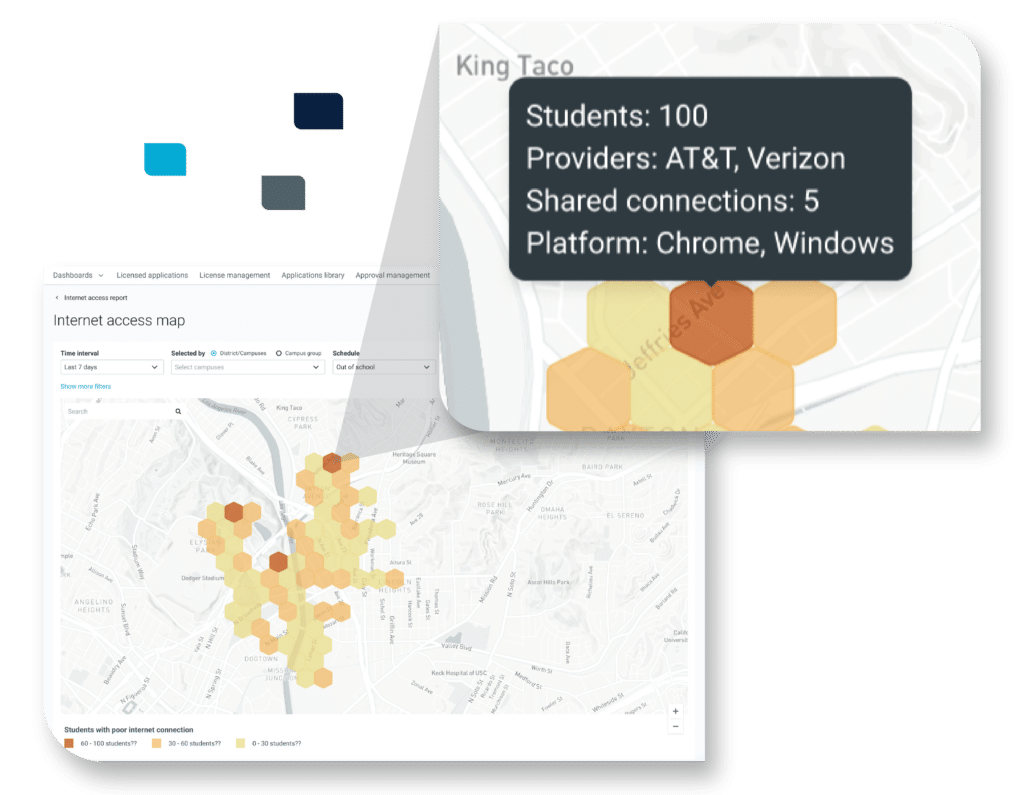
Easily identify and communicate large-scale solution needs such as hotspot deployments and community center partnerships with the Internet Access Map, a neighborhood-level heatmap displaying geographical areas with low connectivity status. View insights on service providers, device OS, and more.
Yes! This is a common request from schools and districts around the world, to find actionable data of apps students or teachers may be using on the network that are unapproved.
Yes! Application spend on iPads can generally be more expensive than most devices, and Lightspeed Digital Insight can give you visibility into what apps are being utilized the least, so you can easily determine cost-reducing opportunities.
The agent is able to give detailed data on the student’s online activity anywhere, whether it’s on or off school campus.
Presents in a single view all data on your community’s usage no matter where students use their devices.
Adoption and engagement analysis for apps, software, and online resources.
Analysis of app, software, and resource compliance with data privacy and security policies.
Customizable and shareable dashboards to keep teams up to date with information they need to make decisions.
Customized reporting on used and unused licenses for software, app, and online resources.
Drill down on the details of each individual app, software, or online resource to show which students, classes, groups, or schools use it.
Easily manage your public list of approved applications and allow teachers to request new apps through the platform.
Thanks to Lightspeed’s Digital Equity module, we can identify and resolve students’ internet or device issues beyond school, getting students back to learning—faster.
Eric Hileman
Executive Director of Information Technology Services,
Oklahoma City School District


Still doing your research?
Let us help! Schedule a free demo with one of our product experts to get all of your questions answered quickly.

Looking for pricing information for our solutions?
Let us know about your district’s requirements and we’ll be happy to build a custom quote.

Reimagine the inspired and interactive classroom for remote, hybrid, and in-person learning. Lightspeed Classroom Management™ gives teachers real-time visibility and control of their students’ digital workspaces and online activity.

Ensure scalable & efficient learning device management. The Lightspeed Mobile Device Management™ system ensures safe and secure management of student learning resources with real-time visibility and reporting essential for effective distance learning.

Prevent suicides, cyberbullying, and schoolviolence. Lightspeed Alert™ supports district administrators and selected personnel with advanced AI to detect and report potential threats before it’s too late.

Protect students from harmful online content. Lightspeed Filter™ is the best-in-class solution that acts as a solid barrier to inappropriate or illicit online content to ensure students’ online safety 24/7.

Gain complete visibility into students’ online learning. Lightspeed Analytics™ gives districts robust data on the effectiveness of any tools they implement so they can take a strategic approach to their technology stack and streamline reporting.